Microsoft Access Training: What Can You Use Access for?

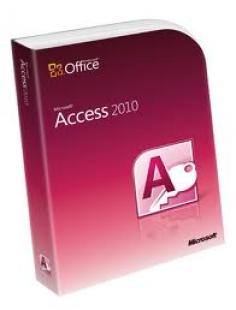
Simply put, Microsoft Access is a tool that is used to store and manage information for reports, reference and analysis. It overcomes the data management challenges encountered storing a lot of information in spreadsheets like Microsoft Excel or others.
Why not use Microsoft Excel for databases?
Microsoft Excel is very simple to use; data entry is a piece of cake – all you have to do then is add your formulas and name your columns. However, it does have its limitations, including duplication, missing data and inconsistencies, all of which take a great deal of time to check. When it comes to managing large amounts of records and information, any Microsoft Access training course will prove to you that an Access database is a much better choice.
And here’s why…
As in any database system, a particular set of information in stored in one place (also called an “entity”). This means that only one version of a particular set of information, for example a client file, is stored and other sets of information may be connected to it. This leads to:
- Fewer inconsistencies and errors – if you only have one version of a particular set of information, like a client file, all of the information you need is correctly archived once and then kept for later reference.
- Improved productivity – if something is changed, say, your client’s phone number in his file, this change is made only once and then seen by everyone who accesses the file, thus eliminating the need to change this piece of information in several documents for every occurrence.
But how does it all work?
Microsoft Access works like any other database program. It stores information that is related, thus allowing you to create relationships among different sets of data, like your client’s contact information, his payment records, his orders, etc…The information is stored in tables that are similar to spreadsheets. Each table has fields that are similar to the columns in a spreadsheet. All you have to do is create MS Access tables, fields and relationships to store your information.
It may be too much to take in at once, so Microsoft Access training courses are offered to help you learn how to use this powerful tool. With the right Microsoft Access training classes, you will learn all of the features and functions of the program.
If you need Microsoft Access 2010 training, TutorPro LTD offers excellent Access training online. A part of the Microsoft Office 2010 course, this Microsoft Access 2010 tutorial is comprised of 20 modules. Each of TutorPro’s course modules includes audio and exercises that are targeted to help you meet your Access 2010 training objectives. TutorPro’s simulated environment provides learners a realistic course setting. Sign up for TutorPro’s Microsoft Access 2010 training and have another Microsoft tool under your belt.



