Getting Started with 3D Printing For Business

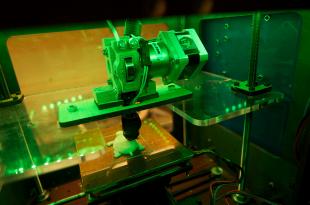
eBay made big splashes in tech last week when they introduced eBay Exact, a new iOS app that allows consumers to customize 3D printed objects. Although eBay Exact is limited in its uses, 3D printing is not and the technology is getting cheaper and more useful everyday. Historically associated with tinkerers and hardware hobbists, 3D printing is moving out of the realm of the maker and into the hands of business owners, startups and educators. We've got the guide describing how you can use 3D printing for your business and what you need to get started.
Why 3D Printing?
Many assume 3D printing is out of their reach, that 3D printers cost several thousands of dollars--when really they can be purchased for as little as $500. Additionally, there are many services which will allow you to upload a 3D model and have a print shipped to you. That said, before you get started you should evaluate whether 3D printing is right for your business. Here are some examples of things you could do with 3D printing:
1. Rapid Prototyping
The largest commercial use of 3D printing today is rapid prototyping, which allows you to produce a sample of a product (a process that was previously much more expensive and time consuming) in a matter of hours. Even if you produce a product which 3D printing cannot replicate fully (such as certain electronics), 3D printing allows you to test out a shape or size for fit before you produce a more advanced prototype.
2. Customization of Products
This is what eBay has jumped into with eBay Exact. They allow you to order customized phone cases. Keep in mind, however, even the best printers will produce a product with layers 100 microns high--and high vertical resolutions such as that will cost you time. This means the products you get will have noticeable grooves around the curves.
3. Promotional Materials
We’ve already seen companies use 3D printing to create personalized Pez-dispensers and web apps designed to create customized funny glasses. Whether it’s a model of your company mascot or releasing a file allowing consumers to print a prototype, the possibilities for promotional items are quite limitless, and pulling off a well-executed 3D printing publicity stunt could represent your company and technologically-savvy and easily land you a post on any of the big tech blogs.
4. Useful Items Around the Office
One clever use for a 3D printer I’ve seen is to replace those pesky plastic buckles that often break on backpacks. Of course, it’s unlikely your business would need those but perhaps they could utilize customized business card holders, cord management systems, phone stands, or replacement lens caps. This probably shouldn’t be your business’s only reason for getting a 3D printer, but it is a nice side perk if you have one.
What you will need
Two things:
- Access to a 3D Printing Services or a 3D Printer
- 3D-modeling software
3D Printing Services
If you merely want to dip your toes in 3D printing or produce a small amount of products, it is probably not worth paying for a 3D printer right away. There are many companies out there which offer different kinds of services related to 3D printing. Unless you have a 3D printing service nearby (check your local library), you will need to go online. Some sites do not allow you to upload your own design but rather just customize pre-existing designs (similar to eBay Exact). Here are four examples that DO allow you to upload:
3D Printers
There are a lot of brands and models, so be sure you do your research. Just like 2D printers, prices can be misleading, therefore take into consideration the price of the plastic cartridges the printer accepts. Some other things to consider are the maximum build size, the type of plastic, and minimum layer size, as well as the traditional factors such as ease-of-use and brand reputation.
3D Modeling Software
There are two types of software needed to create customized 3D prints. The first is a 3D modeling program. There are many free options for this, such as Autodesk 123D. More advanced, paid options also exist (see next section). These applications allow you to create and modify models from scratch. For a list of some programs in this group, check out this directory.
These 3D modeling applications, however, do not produce models that are print ready. 3D models designed using 3D modeling programs need to be converted to be printed. These applications allow you to scale the object’s size, pick the vertical resolution, and choose the fill settings of your object. This second type of software you need should come with your printer, as the software is often specialized for the printer.
Courses we offer
While free 3D modeling programs like Autodesk 123D are easy-to-use and are getting better everyday, they may not be adequate for your professional needs. OpenSesame offers courses in several 3D modeling programs:
Autodesk AutoCAD
The industry standard for 3D design, Autodesk AutoCAD is used in many fields, such as engineering and architecture. Atomic Learning offers a course on AutoCAD 2013, and courses for the previous versions of AutoCAD can be found in search.
Lightwave 3D
Another 3D modeling program which can create both static and dynamic images. A bit easier to turn into a 3D print than Maya, Learn3DSoftware offers a series of courses on the latest version and previous versions can be found through search.
ZBrush
Learn3DSoftware offers 250 courses on ZBrush. ZBrush is a tool that allows for digital sculpting and can be combined with other programs to produce amazing 3D models.
If you are serious about 3D printers and need to know more, I recommended Tested’s 30-minute introduction video. There are infinite possibilities 3D printing offers. Do have a interesting use case you've seen? Share in the comments!
Image Credit: Keith Kissel via Flickr



