How to Access Courses After Purchasing Online


Did you find an OpenSesame course and purchase it online for yourself?
If you purchased a course online with OpenSesame, you can start viewing your course immediately afterwards. You can also return to the website to watch the course at a later date or pause halfway through to resume later. Let’s walk through how easy it is to access your course again after you have purchased it.
First, make sure you are logged into your OpenSesame account. After logging in, you will see “Hello ‘Your Name’” in the top right hand corner of the window (see below). Using the drop down menu that appears by hovering over your name, navigate to the ‘My Courses’ dashboard to find courses you have purchased.
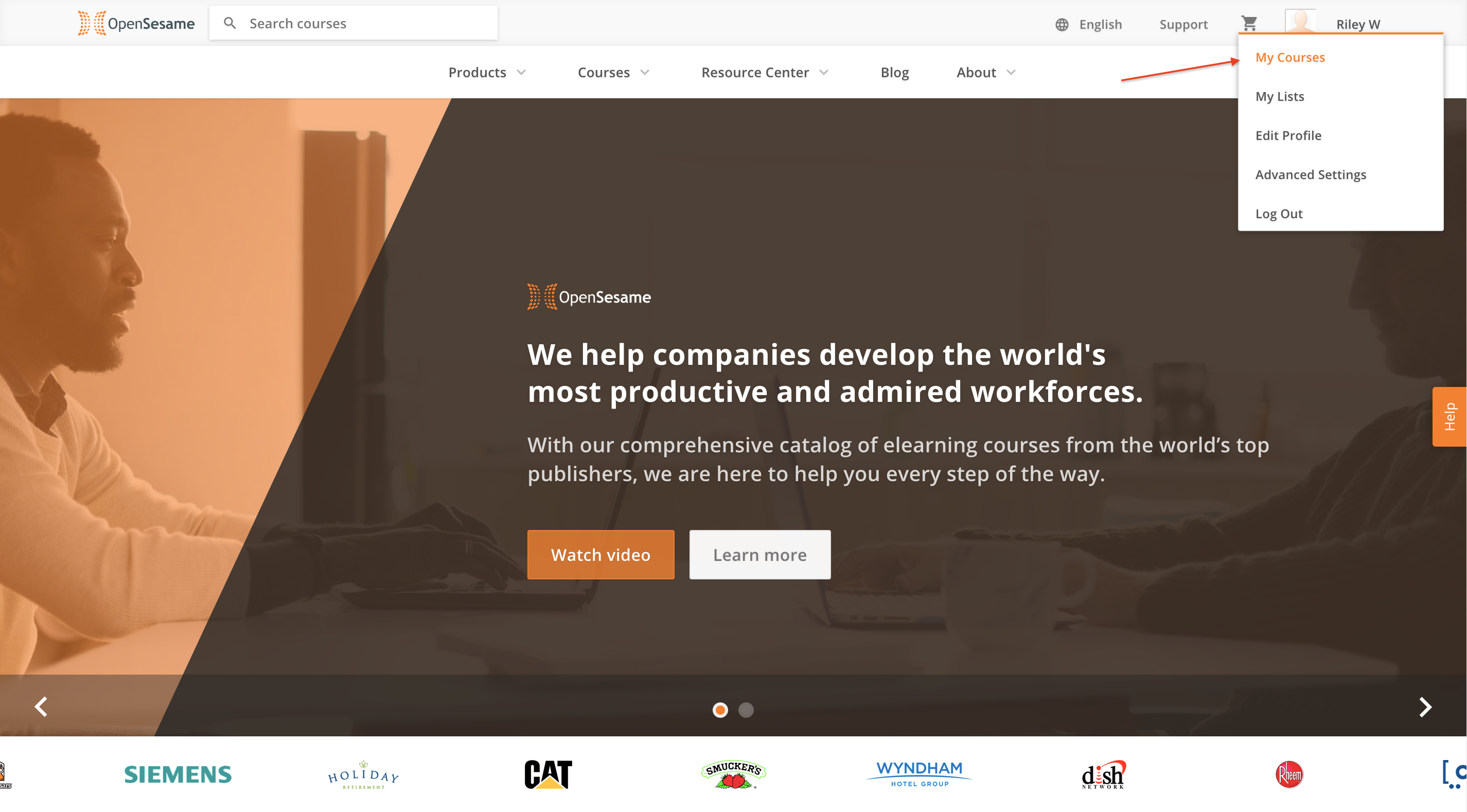
Once in the dashboard, click “Begin Course” button to start the course you purchased (see below). If you need to take a break from the course, use the course exit buttons and the system will remember your progress when you resume the course later.
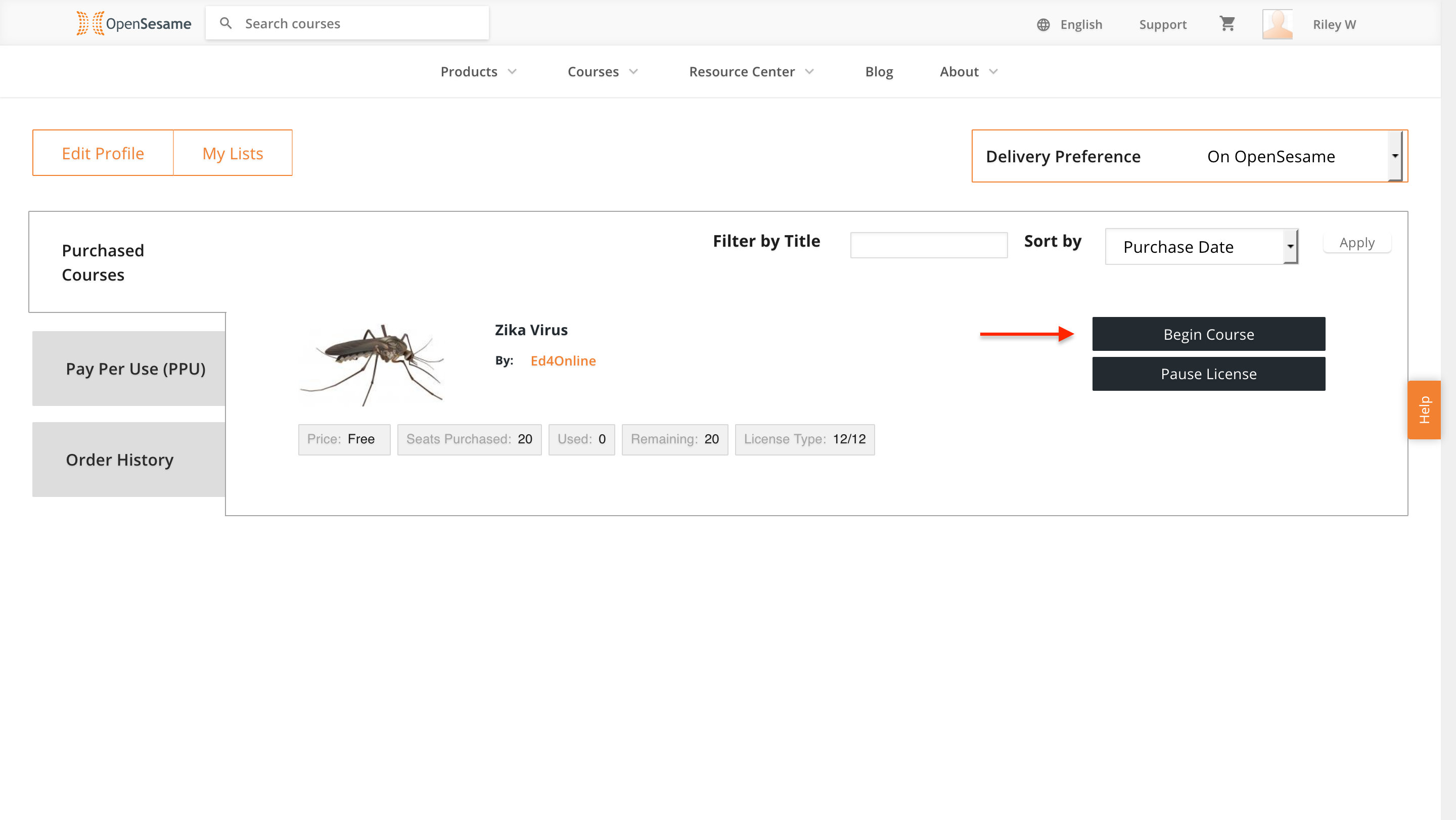
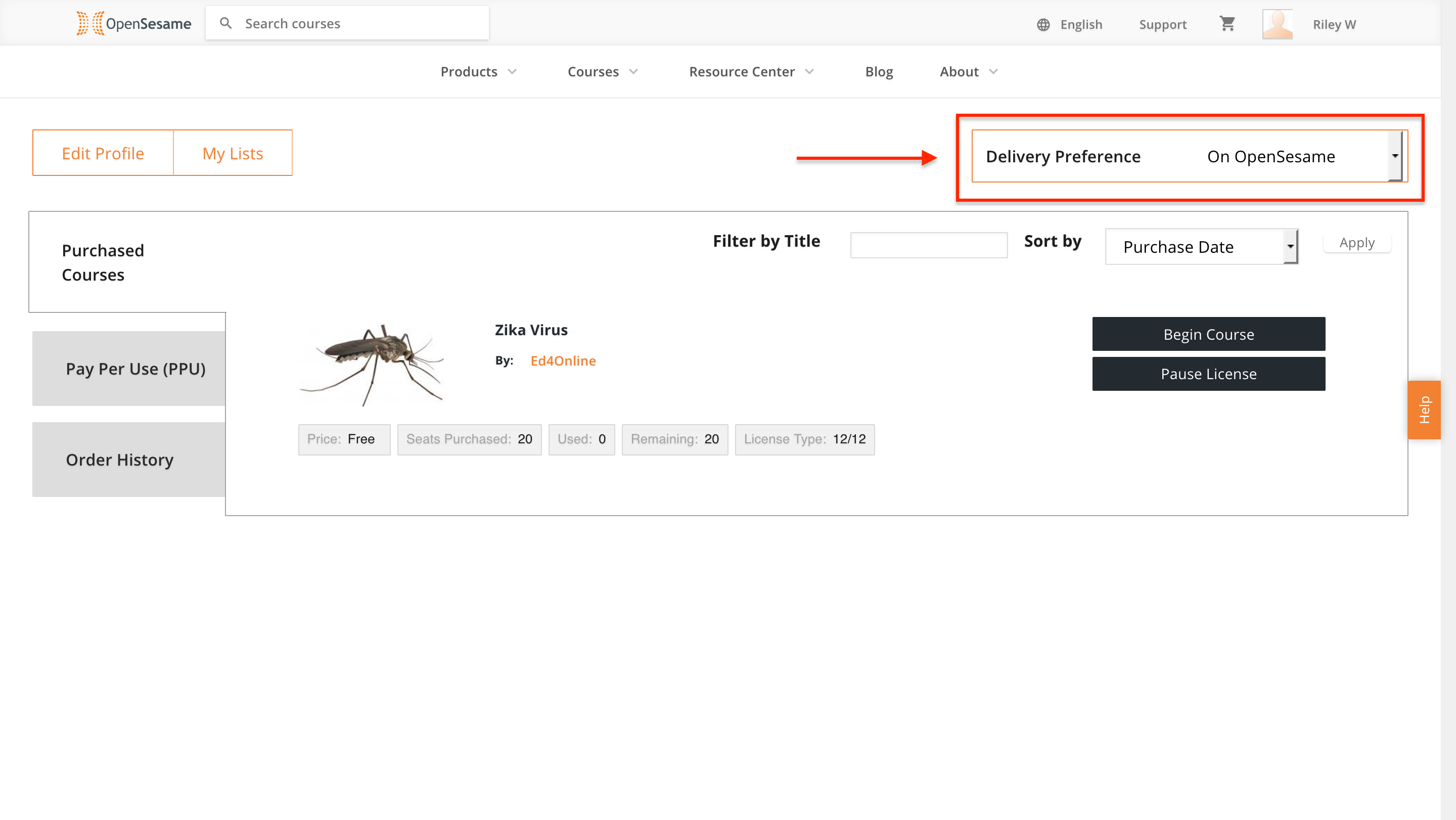
Tip: Turn off the PopUp Blocker and enable Flash. This will ensure seamless delivery of the course on the OpenSesame website.
Now you are well on your way to learning! Once you complete the course, your completion certificate should also be available in your dashboard. If you have any questions or want to learn more about OpenSesame, contact us at support@opensesame.com or call (503) 808-1268.



