Easily Find the Courses you Need with Improved OpenSesame Search


With more than 20,000 courses in the OpenSesame catalog, we have made it even easier for you to find the courses you need. On March 6, we released an update that included improvements to OpenSesame search. Here are some quick tips to get the most of out of OpenSesame search:
Different ways to search
Under Courses in the main navigation on the OpenSesame website, click on Browse all Courses in the upper right to search the entire catalog. On the left navigation, you can expand the different catalog search options and filter the displayed courses by clicking the plus sign.
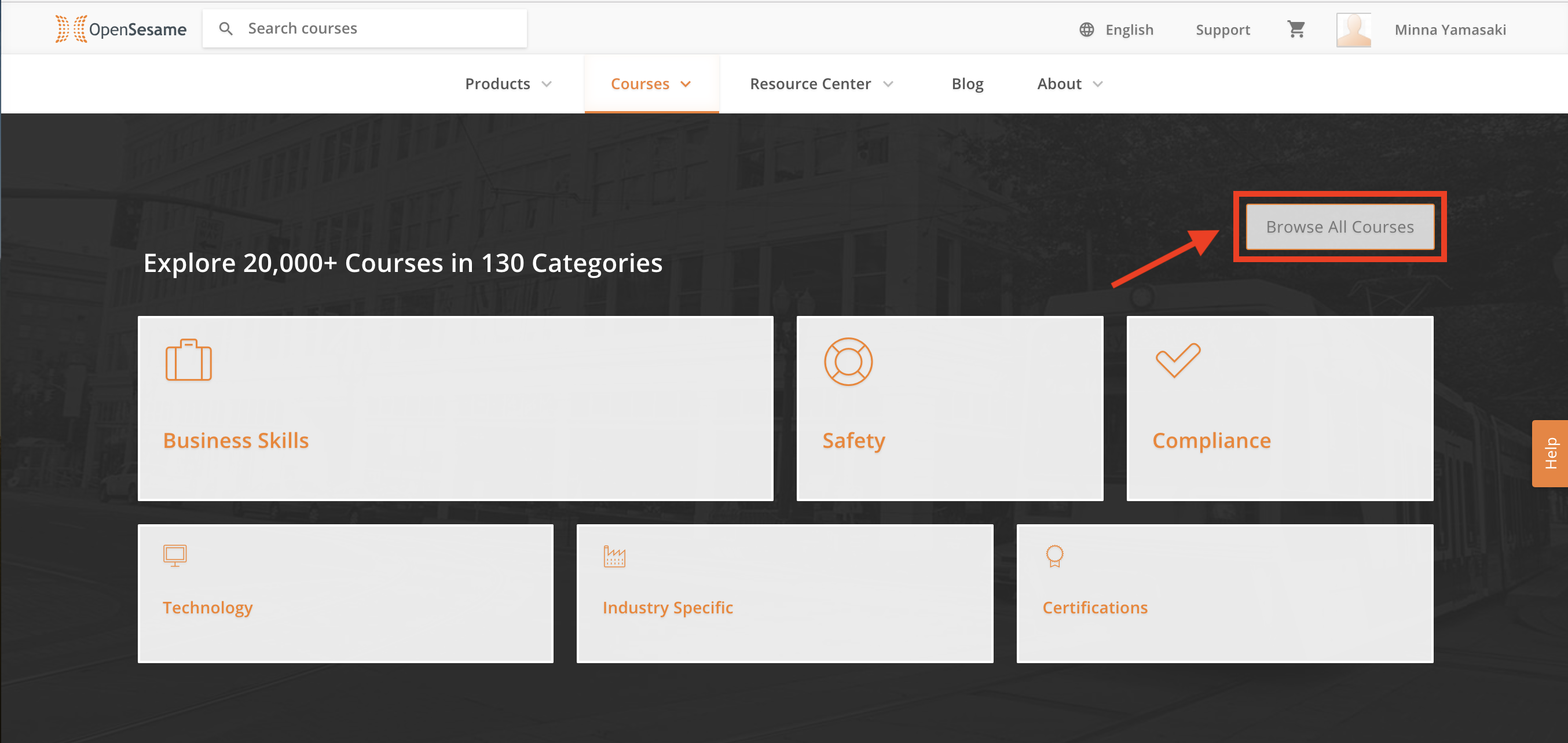
Filtering your search results
When you hover over the title of any search category, you will see that search categories that allow multiple selections are marked with either “AND” or “OR.”
%20Filtering%20your%20search%20results%20.png)
%20Filtering%20your%20search%20results.png)
For search categories marked “OR,” you are adding each selection to your results. For example, if you select the “10 - 20 min” and “20 - 30 min” options from within “Seat Time” (see the screenshot below), then your results will include courses that have a seat time which falls in either of those time ranges.
%20Filtering%20your%20search%20results.png)
In contrast, for search categories marked “AND,” you are limiting your results to only those courses that have include both options. For example, if you select “Internet Explorer 11” and “Firefox” within “Supported Browsers” (see the screenshot below), then your results will only include courses that support both “Internet Explorer 11” and “Firefox.”
%20filtering%20your%20search%20results.png)
Quickly review a result set with the list view
First, change to the List view is by clicking on the List icon in the upper right (see screenshot below).
%20Quickly%20review%20a%20result%20set.png)
Once in the List view, you can quickly review a result set by scanning through the table. Then, add a course to a list by selecting the course on the left (selection is indicated with a check mark) and choose “Add to List” under the “Actions” drop-down menu.
%20Quickly%20review%20a%20result%20set.png)
Check out all of these new improvements to OpenSesame today! For more information, contact OpenSesame Support via chat on www.opensesame.com, email us or call (503) 808-1268.



